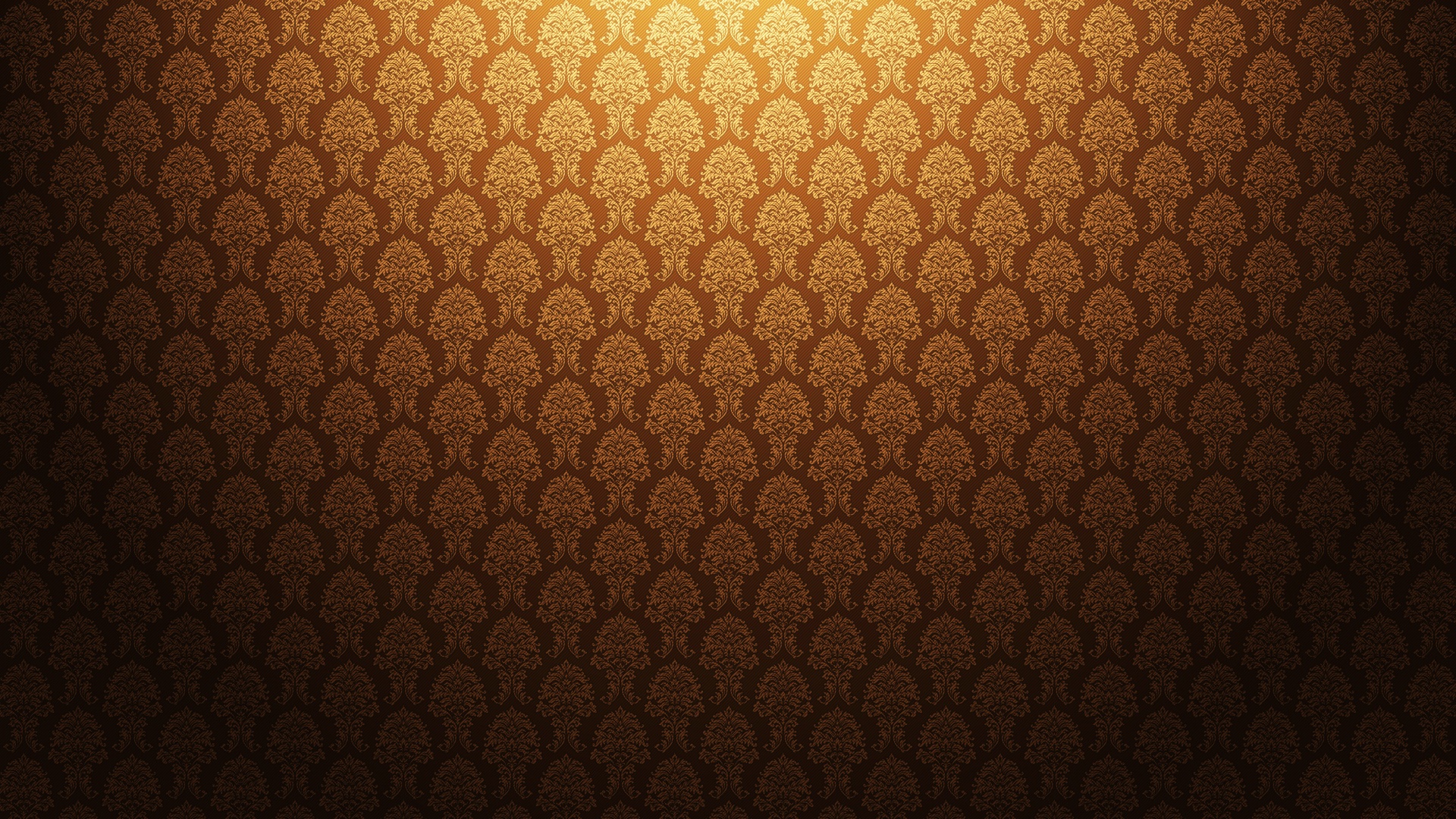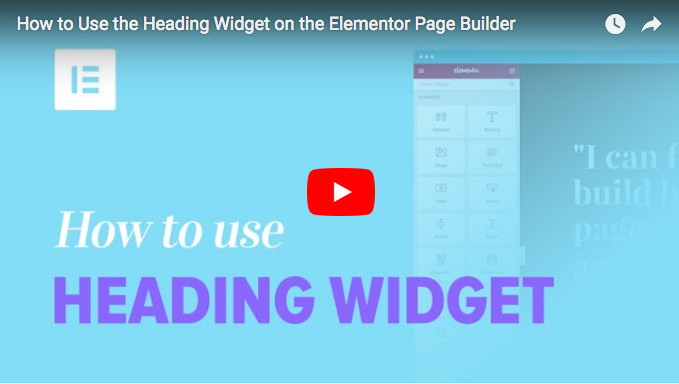ใบงานที่ 5 หรือ Landing Page
Elementor เป็นเครื่องมือที่ช่วยให้เราสามารถสร้างเว็บเพจได้แบบสดๆ ออนไลน์ หมายความว่าเราสามารถสร้าง homepage, landing pages, blog posts, ได้อย่างรวดเร็ว และง่ายดาย รวมถึงการคัดลอกเว็บอื่นๆได้ดีอีกด้วย.

Menu
ข้อมูลใบงานที่ 6
ให้คลิกขวาที่รูป แล้วเลือก Save Image as
ข้อความ:
“ปวงข้าพระพุทธเจ้า ขอน้อมเกล้า
น้อมกระหม่อมรำลึกใน
พระมหากรุณาธิคุณหาที่สุดไม่ได้
ข้าพระพุทธเจ้า
………………………. ”